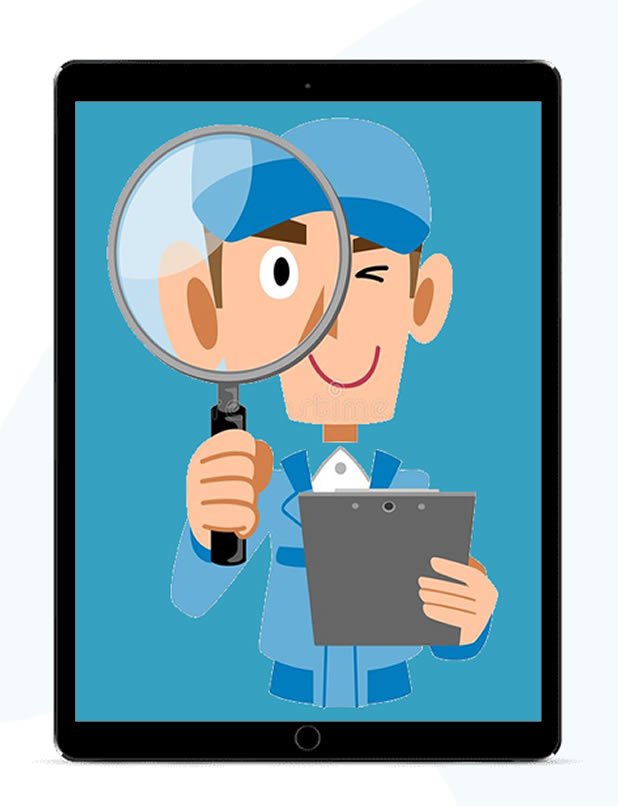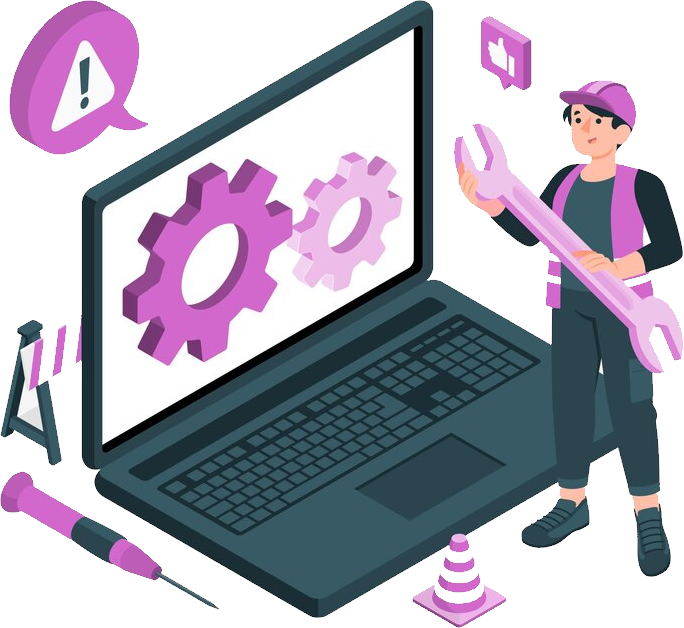
So you are writing posts on your WordPress blog and adding new content for visitors to read on daily bases. You are thinking that it is enough to keep it running and get viewers from search engines? Well if yes then you are completely wrong my friend.
Once you become an Image Online client, you can rest assured that we work like your own IT backend. We are ready to act, at a topmost priority, for any additional requirement on your website.
Several clients as well as web designing companies prefer a monthly “Use it or lose it” maintenance contract. This ensures that a dedicated team works on the Regular website maintenance requests and the changes can be carried out on the same day. If required, we can study the type and frequency of the changes you expect, and provide you a monthly Website maintenance contract.
If you feel that you will not have regular / monthly updates on your website, we do not insist on monthly maintenance contract on “Use it or lose it” basis.
At Image Online, we have a dedicated Website maintenance team ready to attend to your problems and requests, almost immediately (within a maximum of 24 hours). We are already catering to more than 50+ clients but we do not charge them every month, we charge them only when we work for them.
Writing a post and just waiting for it to rank for number one place. It may work but to get on top of Google, you will need to optimize your site. While the ranking depends on many factors, there are still a couple of things that matter the most. Optimizing your WordPress blog or site can play a significant role in getting your article to the 1st page of Google. What I have noticed is that the smaller the page size is, the faster it will load and it will increase your posts position on google even if by a little.
No matter how secure a system is, there will be one way or another to get pass through it. Same is with the passwords, no matter how strong is the password that you have set, it will eventuality become venerable. Data leaks can sometimes happen, and your previous password may have been compromised. It is not the only way of losing your password. In the past, you may even have accidentally shared it with someone.
If you have auto-comments enabled on your WordPress blog, then you might want to spend a little more time to manage and sort them. Spammy and hateful comments can ruin your blog’s reputation. It can also make visitors bounce back from your site. Even if you use anti-spam solutions, some spam comments will make their way to your articles. So to avoid them, you will need to check them regularly to keep your site free from spam.
Last but not the least are backups. Backups would act as a fail-safe if something were to go wrong with your site. Regular backups can ensure that your site keeps running even in case of data corruption or complete data loss. While you can enable automatic backups and I would also recommend it. But what if something happens to your hosting account/server. In these cases, a recent offline backup can get your site up and running within minutes.
Google search console is a great tool to get an idea of where you stand among your competition. You can check your average page views, keywords that you rank for and even get a list of site which are giving links back to your site. Overall it works very well, but you can not rely just on this single tool. If you are willing to spend some cash on keywords/back link research and also want to be able to see your blog’s ranking, you can give Ahrefs Tool a try.
While it may sound ridiculous to some people, installing a security plugin can increase your chances of surviving an attack on your site. Most of them provide basic security features like full site backups, captcha integration, spam filters, malware scanner, etc. There are both paid and free versions of these plugins out there. You can choose from the one according to your sites status and your preference.
To keep a record of downtime you can use a WordPress development & plugin. Jet pack plugin does this neatly and even emails you about when your site got down and when it came back up.